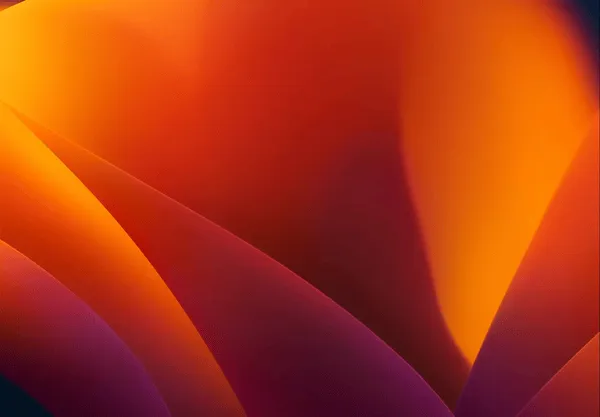Apple is pushing MacGPT AI to more places in MacBooks
Apple's MacGPT, a native macOS app that provides quick access to ChatGPT from the menu bar, has been updated to version 3.0. The new update adds a lot of new features, in addition to making it easier for users to access them.
For example, a new feature called Global allows you to access MacGPT help from anywhere using a text field that appears in the middle of the screen.
Another feature is Inline, which brings ChatGPT AI to a text field by typing a trigger phrase.
Menubar feature which allows you to quickly access chatGPT from your menu bar, through the website or locally using an API.
And because MacGPT loads the chat interface directly into the web browser, you can log into OpenAI and then start a chat with the app by clicking the menu icon, or you can set a keyboard shortcut instead.
Not only will MacGPT stand out for its updates, but the integration with ChatGPT-4 also brings with it a lot of other improvements such as using images to search, being able to become a virtual assistant for the visually impaired, and also improving your conversational skills with Duolingo.
How to use Apple MacGPT
MacGPT Loads the ChatGPT chat interface into the web browser. Sign in with your OpenAI credentials, then click the menu bar icon to start a chat. You can also assign a keyboard shortcut by clicking the gear icon so you can activate MacGPT without moving your mouse.
You can also use your own OpenAI API key to communicate directly with ChatGPT. Note that using the OpenAI API key requires you to link your credit card. If you want to use GPT-4, you will have to register on the GPT-4 queue.